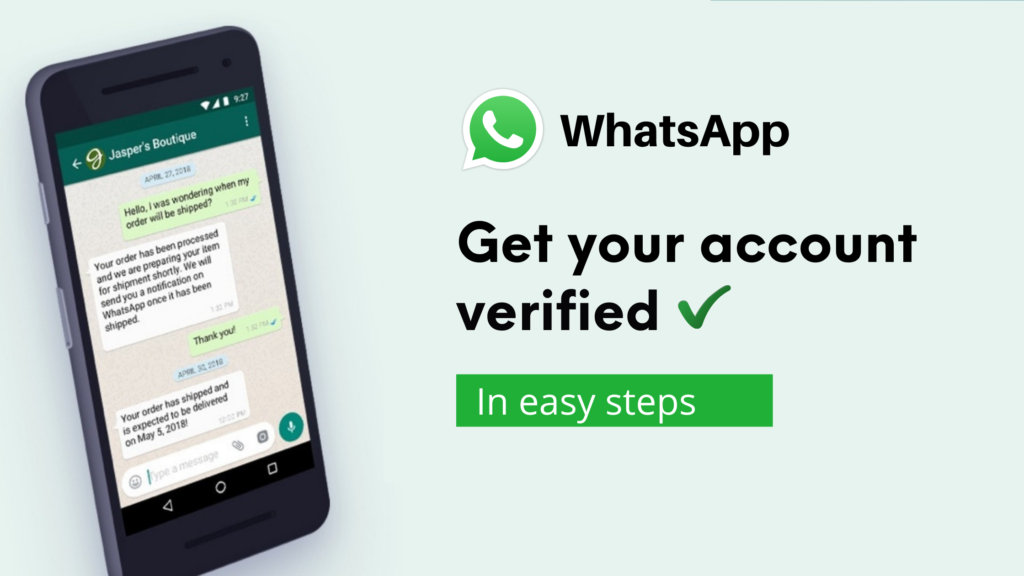Guide to get the WhatsApp verified badge
WhatsApp is the most common socializing and communication application. People use it for personal and professional purposes. It is the platform for communicating with people through chats, calls, and video calls. Apart from this, you can also update your photos, videos as status. Moreover, you can customize your viewers and block the contacts as well. Your profile picture and account name is your identity for your contacts on this application.
How to create a WhatsApp account?
To create your WhatsApp account, you need to follow a few simple steps. First of all, download the WhatsApp application from the play store or apple store. Run the application, add your mobile number, add your account name and profile picture of your choice. In these few steps, you are all set to use WhatsApp. All your contacts who have a WhatsApp account will be visible to you in this app. The usage of a WhatsApp account depends on the user wholly. They can neither use it for personal reasons nor make it a business account.
WhatsApp business account
Along with the regular WhatsApp application, there is another app for WhatsApp business. On this app, you can add up your professional or business contact number to segregate between acquaintances and clients’ contacts. Even in business accounts, we have a few categories. For instance, we have default business accounts, official business accounts, and the verified business account.
Default business accounts
Any mobile number on the WhatsApp business application is a default business account. It is up to whether you use it for business purposes or not but you will have a default WhatsApp business account.
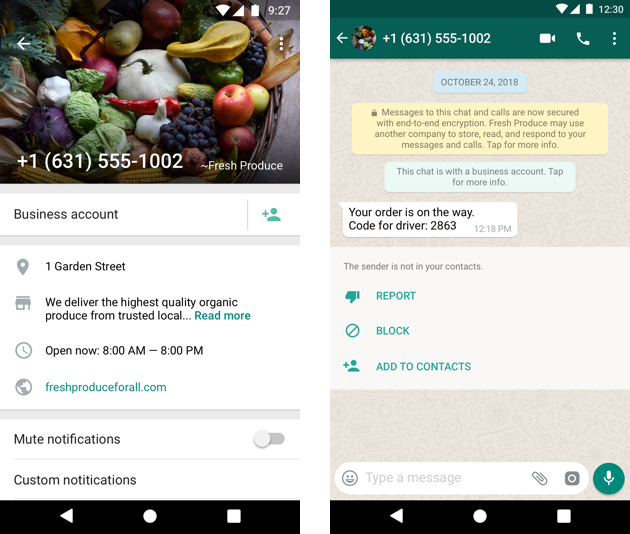
Official business account
Official business accounts are something of the next level. You have the verification from WhatsApp. The green checkmark is the verification sign. In this way, your business brand and account will be reachable to the masses.

Verification of the WhatsApp business account matters a lot in the reach statics of your business. For instance, a default business account will only be visible if the users have your phone number in their contacts. In contrast, the official business account will reach the audience without the presence of a phone number in the contact list. Moreover, your official WhatsApp Business account will appear with your official brand name in the chats, stories, and the contact list of your clients. Thus, this verification will strengthen the popularity and identity of your brand. So, brands go get your green tick to grow your little effort to skies.
You must be ambiguous about how to get your WhatsApp account verified. We are here with a guide of instruction on how to verify the WhatsApp business account.
Steps to get the green tick ✅
First of all, you need to be eligible for the verification. For this purpose, the foremost requirement is to have a business account instead of a regular account. WhatsApp does not verify individual accounts as of now.
Secondly, you must have a considerable engagement of your WhatsApp business account. Try to send and receive as many messages as you can. The more responsive you are from WhatsApp account, the more chances of your verification from WhatsApp are there.
Lastly, enable the 2-step authentication for a more vigilant response of your application.
Once you have fulfilled all these requirements then you need to properly apply for the verification of your WhatsApp business account. For this purpose, you need to fill up a form with all the necessary details of your brand or business.
In case your application is rejected by WhatsApp then you need to wait for about 3 months to re-apply for a verified business account.
Which businesses are not eligible for WhatsApp Green Tick Verification?
WhatsApp disallows certain business categories for WhatsApp API and hence for WhatsApp Green Tick Verification. Businesses dealing in the following products/services cannot be approved for using WhatsApp Business APIs:
- Drugs
- Tobacco Items
- Gambling Businesses
- Alcohol Brands
- Weapons & Ammunition Businesses
- Live Animals
- Adult Product/Services
- Medical & Healthcare Products
- Dating Services
- Cryptocurrencies
To get the full list and updated details about WhatsApp’s banned categories, please refer to this article.
Conclusion
WhatsApp verification is not a difficult task these days, as you can get it by following a few rules and regulations. The foremost requirement is that you need to have a business or brand to be eligible for the verification. Get the 2-step authentication, increase the engagement of your account, be responsive and wait for your application to be successful for the verified account. So dear brands, use WhatsApp as the medium of convenient communication with your clients and grow like never before.